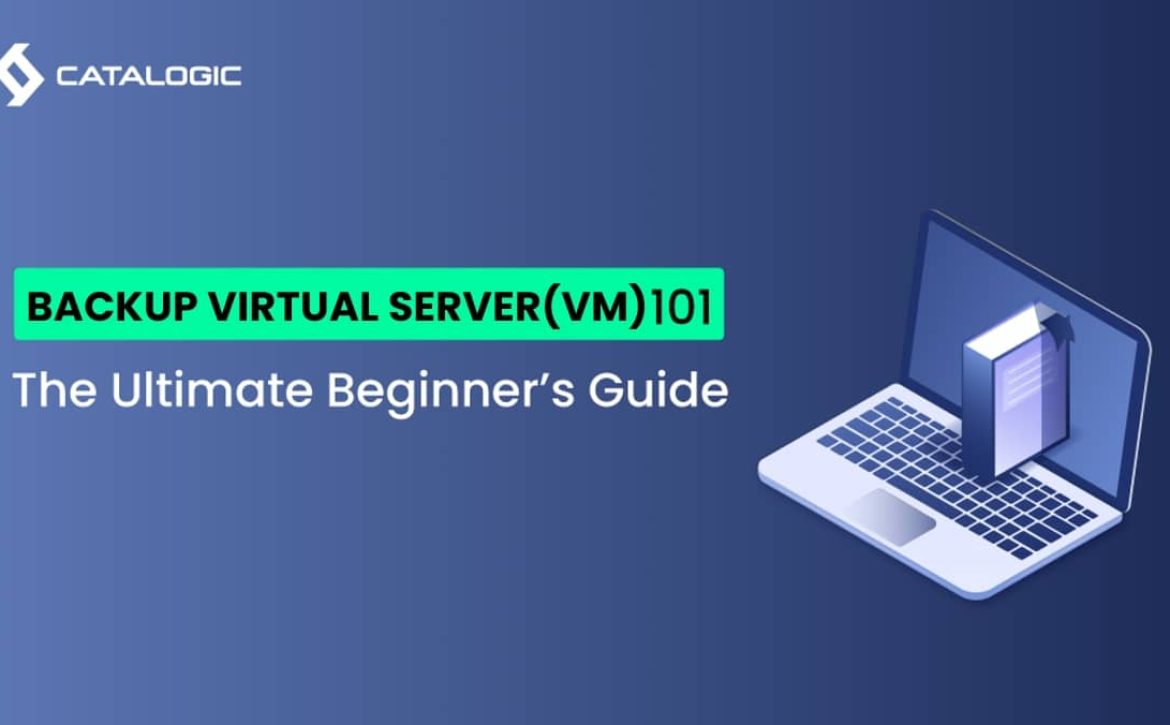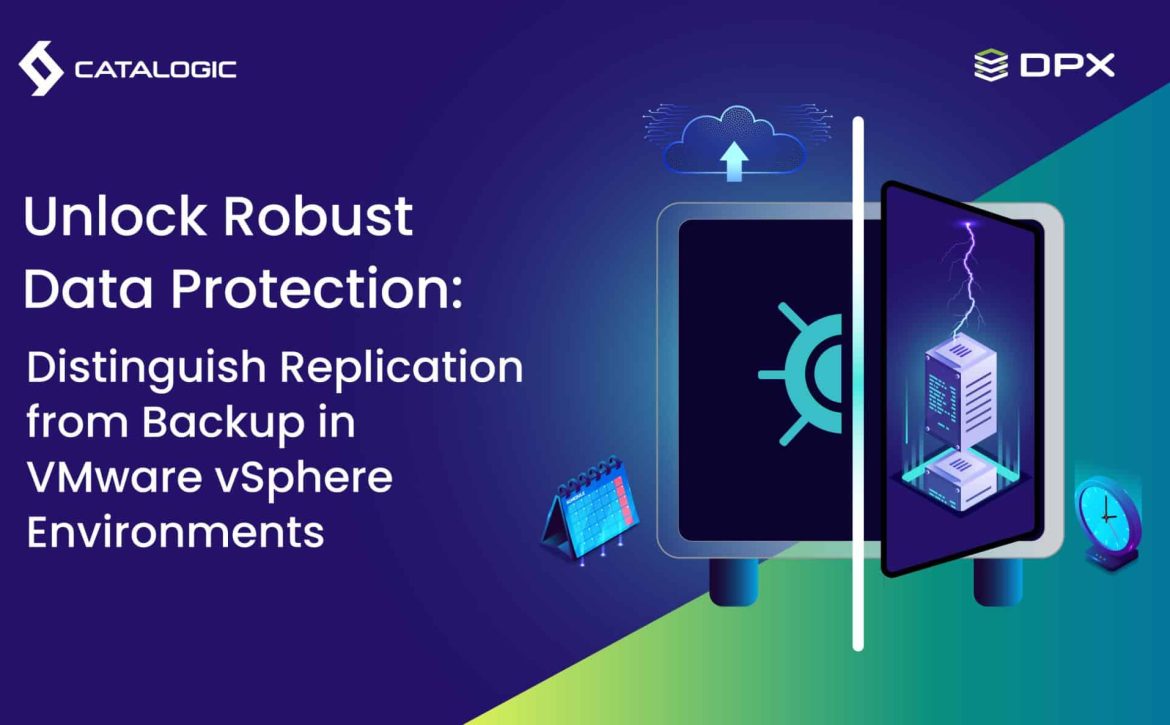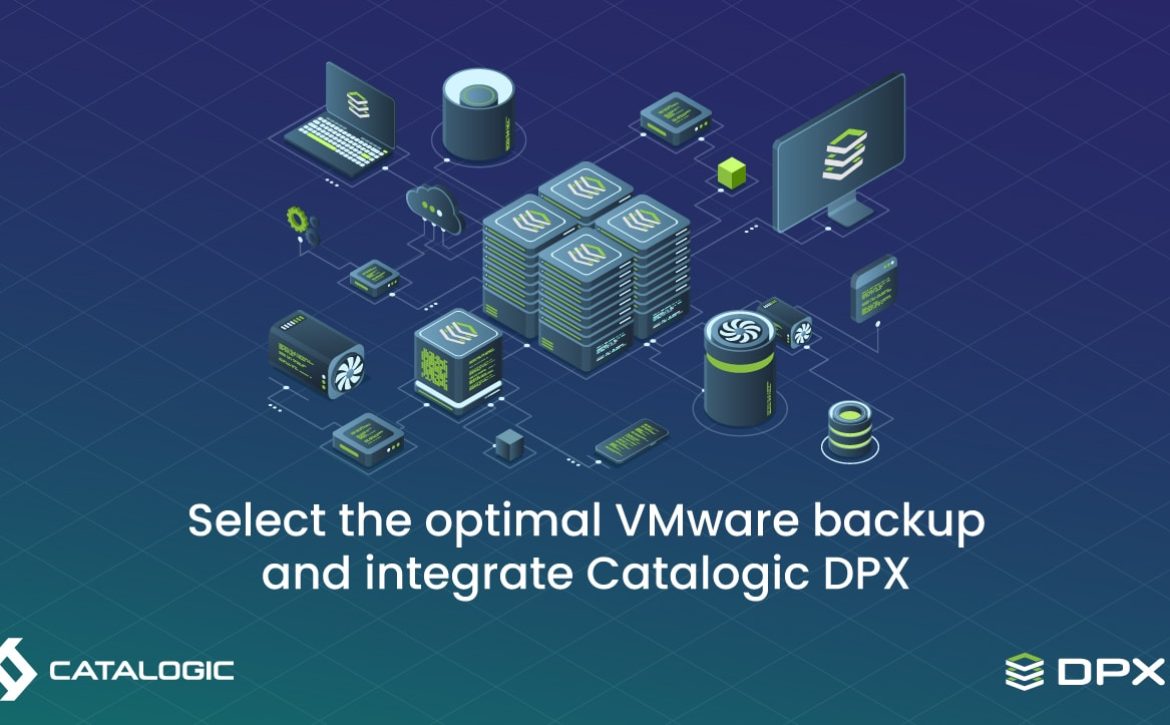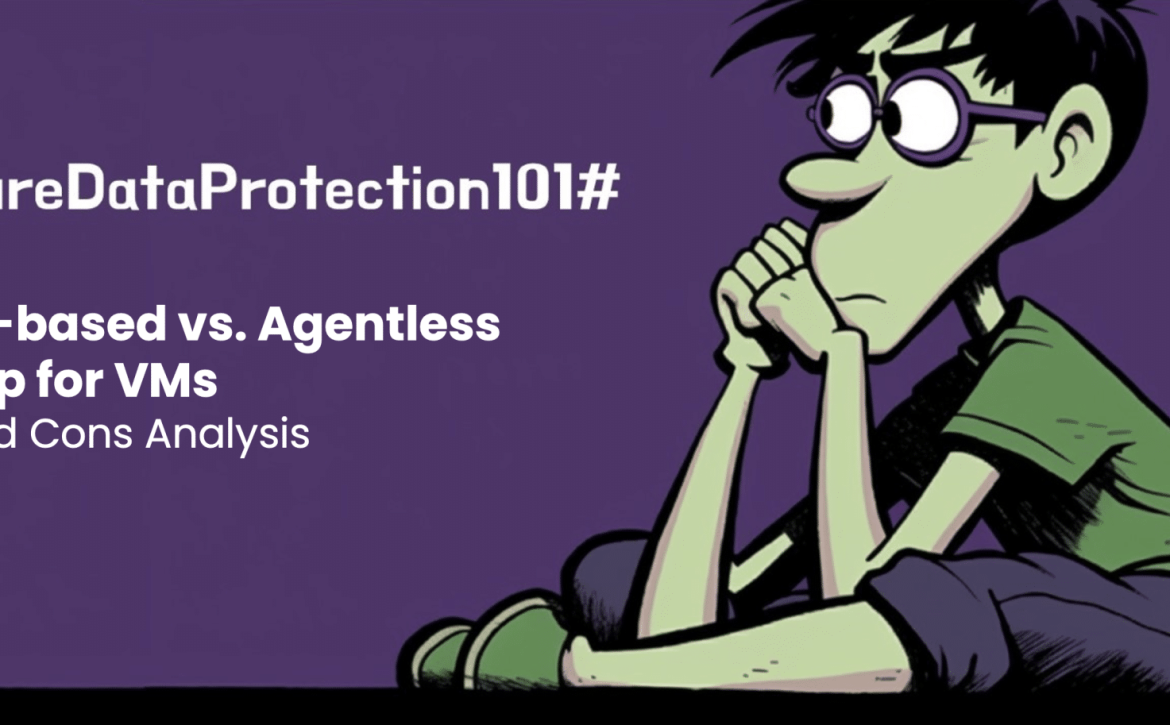How to Backup Your Virtual Server(VM): A Simplified Beginner’s Guide
Swapping out physical servers for their virtual counterparts isn’t just a tech upgrade—it’s a whole new game. Virtual machines (VMs) offer the same flexibility, efficiency, and cost savings you’re used to, but in a sleek, digital package. However, securing this new virtual landscape is another story. This white paper cuts through the complexity of data protection, offering clear, actionable steps to fortify your VMs against threats. Get ready to master the art of virtual security with ease.
Understanding Virtual Server
A virtual server is a software-based server that functions on a physical server. This is along with other virtual servers through software commonly referred to as a hypervisor, which shares the physical resources between VMs. This architecture makes it possible for a number of virtual machines to run independently on one physical server; hence, the utilization of resources is done efficiently and at lower costs.
The Importance of VM Backup
VM backup is vital for several reasons:
- Disaster Recovery: VMs are equally exposed to these threats as the physical servers on which they are hosted, namely hardware failures, cyber security attacks, and errors caused by the human factor.
- Efficiency: VM backups offer a more efficient recovery process than traditional backup methods.
- Regulatory Compliance: Many sectors require data backups to meet legal and regulatory standards.
VM Backup Methods: Two Principal Approaches
- Treat VMs Like Physical Servers: This is the orthodox way of installing backup software agents within the VMs and treating the VMs just as you would your physical servers. It is simple and, however, has a downside where several virtual machines can be simultaneously backed up, therefore creating a performance hitch.
- Hypervisor-Level Backup: A relatively new way is the backing up of VMs at the hypervisor level. It is more effective in computing and reduces the overhead on VM performance. It uses technologies like Windows’ Volume Shadow Copy Services (VSS) in making consistent backups.
What is VSS and Why is it Important?
Windows Volume Shadow Copy Service (VSS) is vital for creating application-consistent backups. It ensures that even if data is being used or changed during the backup process, the backup version will be consistent and reliable, crucial for applications like SQL Server or Exchange.
Specialized Backups for Hypervisors: The Future of VM Protection
With the advancement of technology, backup solutions have evolved to offer specialized options for VMs, utilizing APIs provided by hypervisor vendors. These solutions enable efficient, application-consistent backups that are integral for modern data protection strategies.
Final Thoughts: Making VM Backup Part of Your Data Protection Strategy
As virtual servers continue to dominate the IT landscape, having a solid backup and recovery strategy is more important than ever. By understanding the basics of VM operation, the significance of hypervisor-level backups, and the role of technologies like VSS, organizations can ensure their data remains secure, compliant, and recoverable, no matter what challenges arise.
Protecting your virtual servers may seem daunting at first, but by breaking down the process into manageable steps and understanding the key technologies involved, even those without a technical background can ensure their digital assets are well-protected.