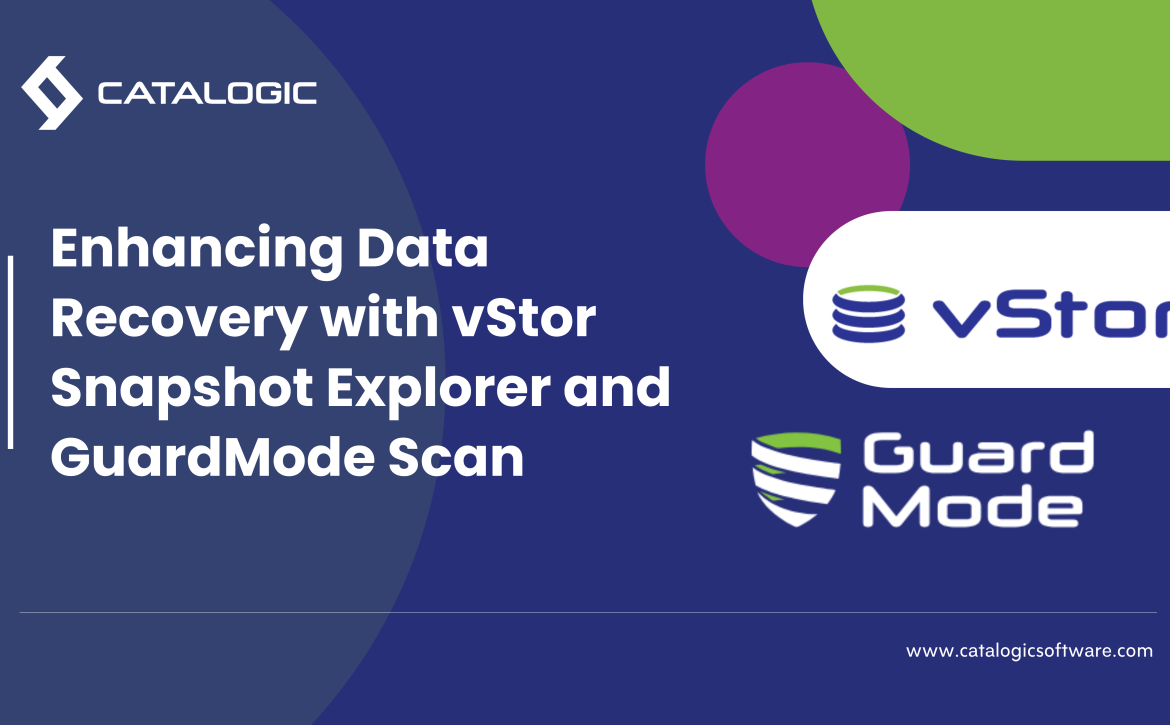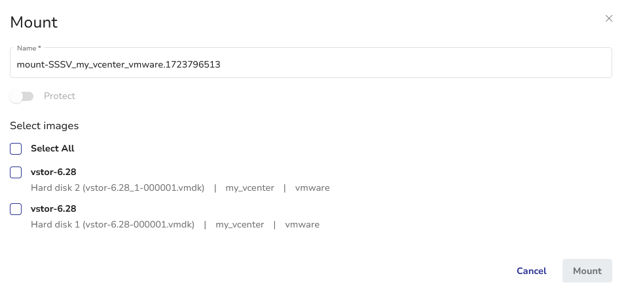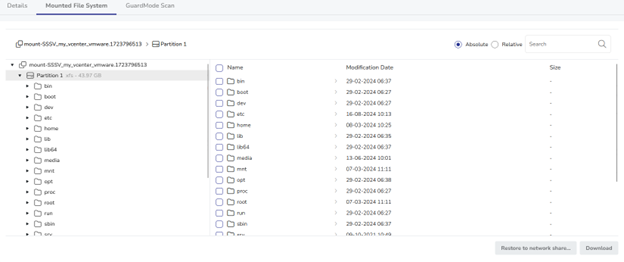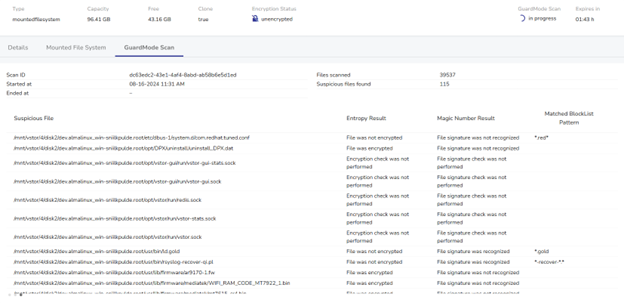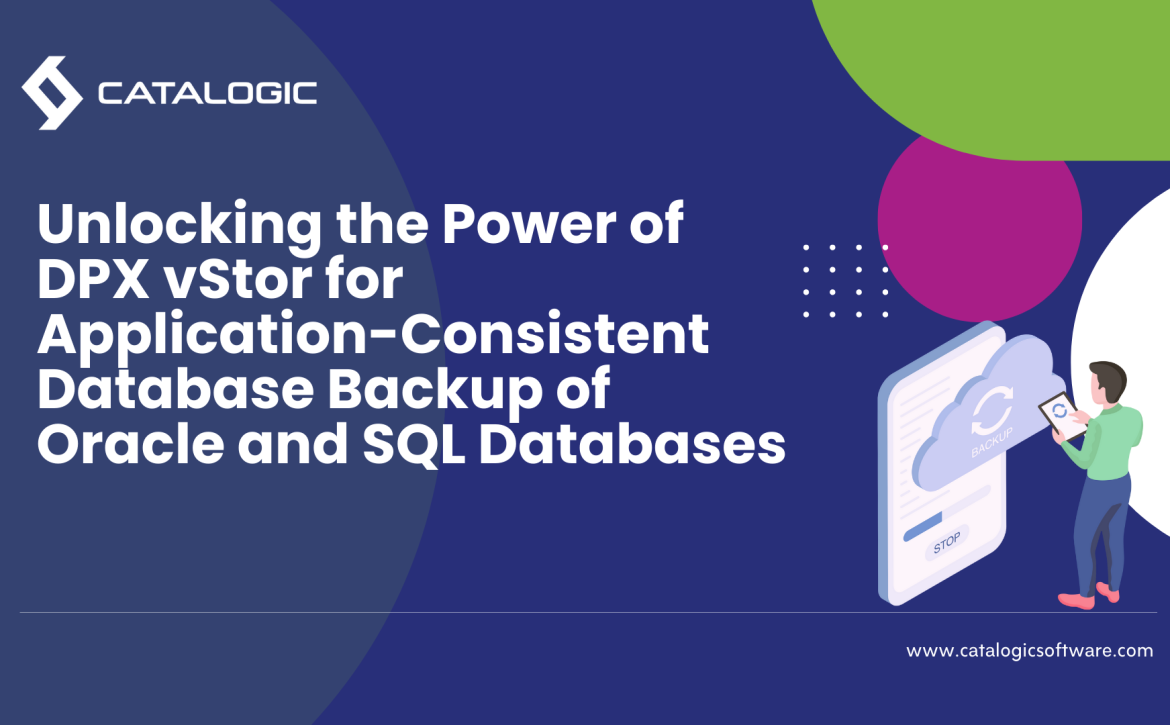Datensicherung neu denken: DataCore Swarm optimal absichern mit Catalogic DPX
Moderne Unternehmen erzeugen heute mehr Daten denn je – Videos, Dokumente, Protokolle, Backups, Analysen und vieles mehr. Um mit diesem Wachstum Schritt zu halten, setzen viele auf objektbasierte Speicherlösungen wie DataCore Swarm. Swarm ist auf Skalierbarkeit und Ausfallsicherheit ausgelegt, doch wie jede Speicherplattform erfordert es einen verlässlichen Datenschutz. Wenn kritische Daten versehentlich gelöscht, beschädigt oder durch Ransomware verschlüsselt werden, nützt auch die leistungsfähigste Speicherlösung wenig – verlorene Daten bleiben im schlimmsten Fall für immer verloren.
Catalogic DPX ist eine speziell entwickelte Backup- und Wiederherstellungslösung, die Daten über physische, virtuelle und Cloud-Umgebungen hinweg schützt. In diesem Artikel zeigen wir, wie DPX und Swarm optimal zusammenwirken können, um skalierbare Speicherarchitekturen mit intelligenter Datensicherung zu kombinieren.
Dieser Beitrag richtet sich an IT-Verantwortliche, Speicherarchitekt:innen und alle, die in Swarm-Umgebungen für Datenverfügbarkeit zuständig sind oder deren Einsatz planen. Sie erhalten einen praxisnahen Überblick über die Integration, deren Funktionsweise sowie die konkreten Anwendungsfälle. Egal, ob Sie eine neue Backup-Strategie aufbauen oder eine bestehende Lösung modernisieren möchten – dieser Leitfaden hilft Ihnen dabei, DataCore Swarm als Teil eines resilienten und zukunftssicheren Datenschutzkonzepts zu betrachten.
1. Die neue Ära der Objektspeicherung: Warum DataCore Swarm eine intelligentere Backup-Strategie braucht
Organisationen verwalten heute mehr unstrukturierte Daten denn je – Mediendateien, Sensordaten, Protokolle, Backups, Archive und mehr. Herkömmliche Speicherlösungen stoßen unter dieser Last oft an ihre Grenzen. Deshalb setzen viele auf objektbasierte Plattformen wie DataCore Swarm. Swarm bietet ein skalierbares, robustes und selbstheilendes Speichersystem, ideal für große Datenmengen mit langfristiger Aufbewahrung.
Doch auch wenn Swarm beim Speichern großer Datenmengen überzeugt, ersetzt es keine dedizierte Datensicherung. Objektspeicher bieten keinen Schutz vor versehentlichem Löschen, Ransomware-Angriffen, Softwareausfällen oder böswilligen Änderungen. Versionierung und Replikation helfen – sind aber kein Ersatz für echte Backups.
Diese Lücke wird deutlich, wenn Objektspeicher nicht nur für Archive, sondern auch für produktive Anwendungen genutzt werden – etwa Mediatheken, Videoüberwachung, Forschungsdaten oder Analyse-Workloads. Je wertvoller die Daten, desto größer das Risiko von Verlust oder Beschädigung. Und die Wiederherstellung von Petabytes rein über Replikate reicht oft nicht aus, um betriebliche Anforderungen zu erfüllen.
Gefragt ist ein moderner, intelligenter Ansatz – abgestimmt auf die heutige Nutzung von Objektspeichern, mit zuverlässigem, effizientem Schutz. In Kombination mit Catalogic DPX erhält DataCore Swarm genau diese fehlende Backup- und Recovery-Schicht. Gemeinsam entsteht eine leistungsfähige Plattform für skalierbare Datenspeicherung mit unternehmensgerechtem Schutz.
2. Warum DPX? Backup modernisieren für verteilte Objektspeicher
Die DPX-Unterstützung für DataCore Swarm ist keine nachträglich angepasste Altlösung – sie wurde gezielt für objektbasiertes Backup von NAS- und Objektspeichern entwickelt.
Was DPX besonders wirkungsvoll macht:
- Protokollbewusstes Backup
DPX integriert sich direkt mit S3-kompatiblen Speichern (wie Swarm) – ohne Drittanbieter-Plugins oder eigene Konnektoren. Dadurch wird ein direkter Zugriff auf Buckets und Objekte für Backup und Wiederherstellung ermöglicht. - Effiziente Datenverarbeitung
Mit integrierter Deduplizierung und Komprimierung reduziert DPX die zu übertragende und zu speichernde Datenmenge erheblich – besonders vorteilhaft bei großen, redundanten Datensätzen in Medien-, Überwachungs- und Forschungsanwendungen. - Granulare Wiederherstellung
Egal ob einzelne Datei oder kompletter Bucket – mit DPX und vStor lässt sich gezielt genau das wiederherstellen, was benötigt wird.
Mit DPX in einer Swarm-Umgebung geht es nicht nur darum, Compliance-Anforderungen zu erfüllen – es geht darum, Daten intelligent zu schützen und wiederherstellen zu können, ohne auf Leistung oder Skalierbarkeit verzichten zu müssen.
Kurz gesagt: DPX macht aus Swarm mehr als nur einen skalierbaren Objektspeicher – es wird zur Plattform für geschäftskritische, wiederherstellbare Daten-Workloads.
3. Integrationsleitfaden: So schützt DPX DataCore Swarm nahtlos
Immer mehr Unternehmen setzen bei skalierbaren Backup-Lösungen auf S3-kompatiblen Objektspeicher. Catalogic DPX 4.12 bietet umfassende Unterstützung für Backups von S3-Objektspeicher, einschließlich DataCore-Implementierungen. Der folgende Überblick zeigt die wichtigsten Schritte – von der Ersteinrichtung bis zur automatisierten Zeitplanung.
S3-Objektspeicher verstehen
S3-kompatible Speicher organisieren Daten in Buckets mit eindeutigen Objekten. Diese Struktur ermöglicht eine effiziente Organisation und Abfrage von Daten mit hoher Skalierbarkeit. Mit DPX lässt sich diese Technologie nahtlos in umfassende Datenschutzstrategien einbinden.
Vierstufiger Backup-Prozess
Phase 1: Sicherheitsgrundlage
Bevor Sie eine Verbindung zu Ihrem S3-Speicher herstellen, ist die Einrichtung einer sicheren Kommunikation entscheidend. Dazu gehört die Verwaltung von Zertifikaten und die Gewährleistung vertrauenswürdiger Verbindungen zwischen Ihrem DPX-Master-Server und dem DataCore-S3-Speicher. Der Prozess umfasst das Importieren von SSL-Zertifikaten sowie die Konfiguration verschlüsselter Kommunikationskanäle. Ausführliche Anleitungen zum Zertifikatimport finden Sie unter: Adding an S3 Object Storage Node
Phase 2: Integration des Speicherknotens
Nach erfolgreicher Einrichtung der Sicherheitsverbindung wird der DataCore-S3-Speicher als Knoten in die DPX-Umgebung integriert. Dieser Schritt beinhaltet die Konfiguration von Endpunkten, Zugangsdaten und Adressierungsschemata. DataCore-Implementierungen erfordern hierbei häufig spezifische Adressformate, die von den Standard-Einstellungen bei AWS abweichen. Die Knoten-Konfiguration erfolgt über die benutzerfreundliche DPX-Weboberfläche, die integrierte Testfunktionen zur Überprüfung der Konnektivität vor dem Abschluss der Einrichtung bereitstellt. Alle Details zur Knoten-Konfiguration finden Sie unter: Adding an S3 Object Storage Node
Phase 3: Backup-Job einrichten
Für eine effektive Sicherung müssen Quell-Buckets ausgewählt, Zielorte definiert und Aufbewahrungsrichtlinien festgelegt werden. Catalogic DPX setzt vStor 4.12 oder neuer als Backup-Ziel voraus. Dabei wird für jeden geschützten Bucket ein separates Volume angelegt. Der Backup-Prozess unterstützt die Versionierung von S3-Objekten und erlaubt flexible Verwaltung von Backup-Jobs. Unternehmen können mehrere Backup-Jobs für unterschiedliche Bucket-Gruppen einrichten oder bestehende Buckets durch nachfolgende Job-Läufe aktualisieren. Schritt-für-Schritt-Anleitung zur Job-Erstellung: Creating an S3 Object Storage Backup
Phase 4: Automatisierung & Zeitplanung
Die automatisierte Zeitplanung sorgt für kontinuierlichen Datenschutz – ganz ohne manuelle Eingriffe. Das System bietet flexible Optionen für tägliche, wöchentliche oder monatliche Backup-Zyklen mit individuell anpassbaren Aufbewahrungsfristen und Startzeiten. Unternehmen können bestehende Zeitpläne flexibel anpassen oder neue Jobs basierend auf ihren Datenschutzanforderungen und Betriebszeiten einrichten. Konfigurationsdetails zur Planung: Scheduling an S3 Object Storage Backup Job
Wichtige Voraussetzungen und Hinweise
Systemanforderungen:
- Catalogic DPX 4.12 mit Zugriff auf die Weboberfläche
- vStor 4.12 oder neuer als Backup-Ziel
- S3-Buckets mit aktivierter Versionierung
- Synchronisierte Systemuhren auf allen beteiligten Systemen
Wichtige Hinweise:
- Die S3-Backup-Funktionen sind ausschließlich über die Weboberfläche verfügbar
- Bei DataCore-Implementierungen sind möglicherweise spezielle Adressierungsschemata erforderlich
- Für alle Verbindungen sind gültige Sicherheitszertifikate zwingend notwendig
Vollständige technische Übersicht: S3 Object Storage Backup
Vorteile und Nutzen
Die Implementierung von S3-Backups für DataCore mit Catalogic DPX bietet eine Vielzahl an Vorteilen:
- Skalierbarkeit: Die Architektur des Objektspeichers wächst flexibel mit den Anforderungen Ihrer Organisation
- Effizienz: Automatisierte Zeitplanung reduziert den administrativen Aufwand erheblich
- Zuverlässigkeit: Integrierte Versionierung und Aufbewahrungsmanagement sorgen für nachvollziehbaren Datenschutz
- Sicherheit: Verschlüsselte Kommunikation und zertifikatsbasierte Authentifizierung gewährleisten sichere Verbindungen
- Integration: Nahtlose Einbindung in bestehende DPX-Umgebungen ohne zusätzlichen Integrationsaufwand
4. Ihre DataCore-Swarm-Investition zukunftssicher machen mit Catalogic DPX
Mit der stetig wachsenden Datenmenge und sich wandelnden Speicheranforderungen benötigen Unternehmen Lösungen, die sich flexibel anpassen – ohne dass eine komplette Umstrukturierung der Infrastruktur erforderlich ist. Die Kombination aus DataCore Swarm und Catalogic DPX bildet eine skalierbare Grundlage, die mit Ihrem Unternehmen mitwächst und dabei gleichbleibend hohe Standards im Datenschutz gewährleistet.
Mit Ihren Datenanforderungen wachsen
Elastischer Schutz:
Wenn Ihre Swarm-Umgebung von Terabytes auf Petabytes anwächst, skaliert DPX nahtlos mit. Die Backup-Infrastruktur wird dabei nicht zum Engpass, sondern zum Enabler. Ob Sie neue Buckets hinzufügen, zusätzliche Standorte integrieren oder neue Datenquellen anbinden – das Schutzkonzept passt sich automatisch an.
Betriebliche Konsistenz:
Einmal eingerichtet, bleibt die Integration von DPX und Swarm unabhängig vom Umfang konsistent. Ihr Team muss keine neuen Abläufe erlernen oder verschiedene Tools verwalten, wenn das Datenvolumen steigt. Das operative Modell, das bei Hunderten von Gigabyte funktioniert, funktioniert genauso bei Hunderten von Terabyte.
Vorbereitung auf zukünftige Herausforderungen
- Ransomware-Resilienz:
Mit zunehmender Komplexität von Cyberbedrohungen wird der Zugriff auf isolierte, versionierte Backups geschäftskritisch. DPX bietet genau diese Air-Gap-Ebene, die über die native Replikation von Swarm hinausgeht. Im Ernstfall stehen Ihnen saubere Wiederherstellungspunkte außerhalb der kompromittierten Umgebung zur Verfügung. - Evolving Compliance:
Vorgaben zur Datenaufbewahrung und zum Datenschutz unterliegen einem stetigen Wandel. Die Kombination aus DPX und Swarm bietet die nötige Flexibilität, um Aufbewahrungsrichtlinien anzupassen, rechtliche Sperren umzusetzen und Compliance nachzuweisen – ohne den laufenden Betrieb zu stören. Die Infrastruktur passt sich an neue Anforderungen an, statt ersetzt werden zu müssen. - Multi-Cloud-Strategie:
Viele Unternehmen verfolgen inzwischen hybride oder Multi-Cloud-Architekturen. DPX bietet die Möglichkeit, Datenumgebungen plattformübergreifend zu schützen – inklusive Cloud-Objektspeicher. So kann Ihre Swarm-Infrastruktur problemlos mit zukünftigen Cloud-Initiativen koexistieren, anstatt mit ihnen zu konkurrieren.
Investitionsschutz
DataCore Swarm stellt eine bedeutende Infrastrukturinvestition dar. Sie zu schützen bedeutet, sicherzustellen, dass sie langfristig geschäftskritische Funktionen zuverlässig erfüllt. DPX verwandelt Swarm von einer reinen Speicherplattform in eine vertrauenswürdige Datenbasis, auf der wichtige Workloads sicher ausgeführt werden können.
Die Integration deckt nicht nur aktuelle Backup-Anforderungen ab – sie schafft eine Plattform, die sich mit den Anforderungen Ihres Unternehmens im Bereich Datensicherheit weiterentwickeln kann. Wenn Speicherbedarf, Bedrohungslage und Geschäftsziele sich verändern, bietet das DPX-Swarm-Fundament die nötige Stabilität und Flexibilität, um sich anzupassen – ohne von Grund auf neu beginnen zu müssen.
Fazit
DataCore Swarm bietet klare Vorteile für Unternehmen, die große Mengen unstrukturierter Daten verwalten müssen. Seine Skalierbarkeit, Performance und Kosteneffizienz machen es zur idealen Basis für moderne Speicherstrategien. Doch Speicherplattformen allein reichen nicht aus – vollständiger Datenschutz erfordert speziell entwickelte Backup- und Recovery-Lösungen.
Catalogic DPX schließt diese Lücke, indem es Unternehmensschutz auf Swarm-Umgebungen überträgt. Die Integration ist unkompliziert, der Betrieb automatisiert, und das Ergebnis ist die Gewissheit, dass Ihre Daten sicher, wiederherstellbar und bei Bedarf verfügbar sind.
Für Organisationen, die ihre Dateninvestitionen ernsthaft schützen möchten – ohne auf die Skalierbarkeit von Objektspeicher zu verzichten – bietet die Kombination aus DataCore Swarm und Catalogic DPX eine bewährte und praxisorientierte Lösung. Denn es geht nicht nur darum, ein Backup zu haben – sondern das richtige Backup: intelligent verwaltet und verfügbar, wenn Ihre Geschäftskontinuität davon abhängt. Die Frage ist nicht, ob Ihre Swarm-Umgebung besseren Datenschutz braucht – sondern, ob Sie bereit sind, ihn zu implementieren, bevor Sie ihn wirklich brauchen.
➡️ Erfahren Sie mehr in der gemeinsamen Lösungsvorstellung von Catalogic DPX und DataCore Swarm.