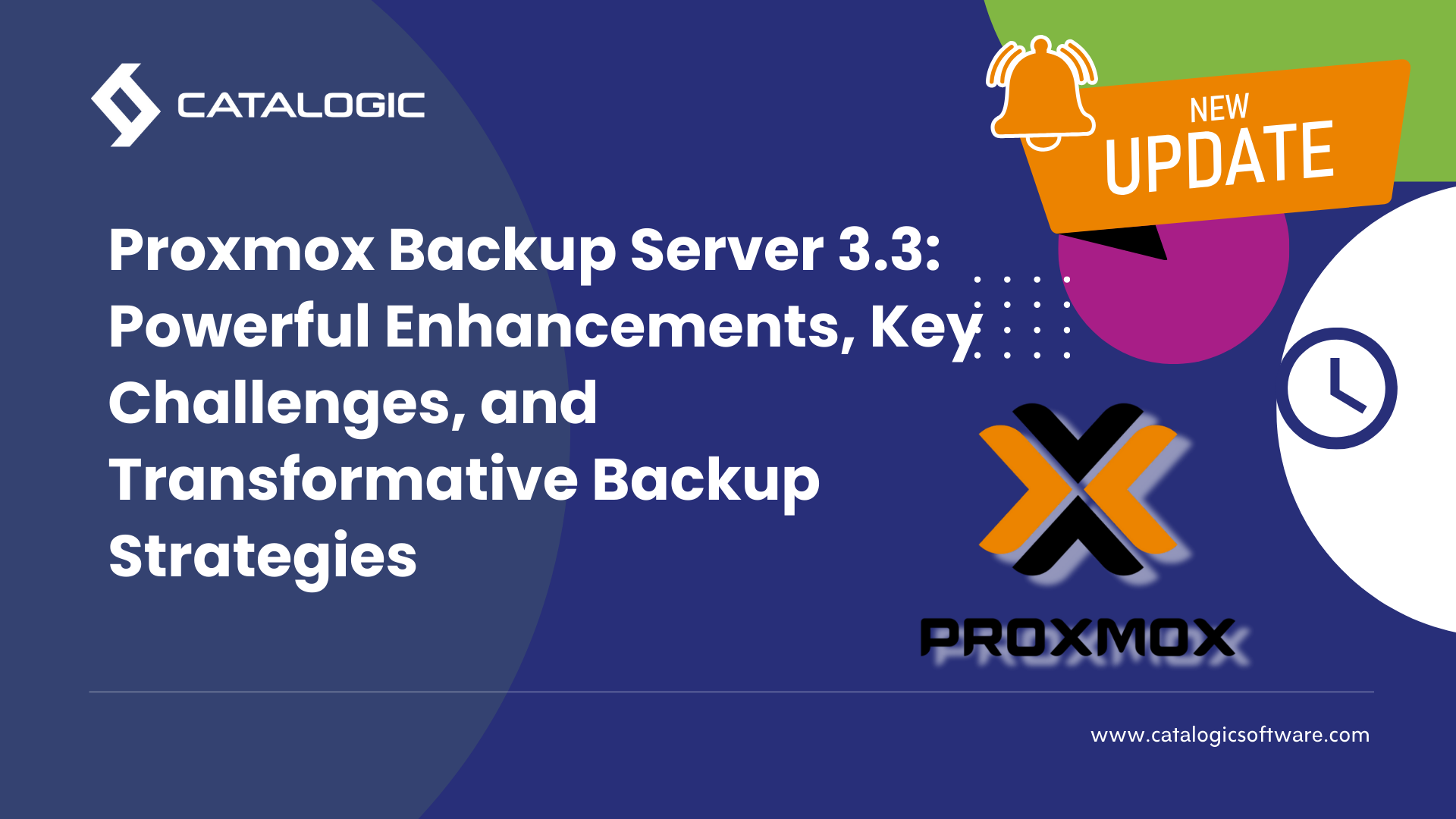
Proxmox Backup Server 3.3: Powerful Enhancements, Key Challenges, and Transformative Backup Strategies
Proxmox Backup Server (PBS) 3.3 has arrived, delivering an array of powerful features and improvements designed to revolutionize how Proxmox backups are managed and installed. From enhanced remote synchronization options to support for removable datastores, this latest release strengthens Proxmox’s position as a leading solution for efficient and versatile backup management. The update reflects Proxmox’s ongoing commitment to refining PBS to meet the demands of both homelab enthusiasts and enterprise users, offering robust, flexible tools for data protection and disaster recovery.
In this article, we’ll dive into the key enhancements in PBS 3.3, address the challenges these updates solve, and explore how they redefine backup strategies for various use cases.
 Key Enhancements in PBS 3.3
Key Enhancements in PBS 3.3
1. Push Direction for Remote Synchronization
One of the most anticipated features of PBS 3.3 is the introduction of a push mechanism for remote synchronization jobs. Previously, backups were limited to a pull-based system where an offsite PBS server initiated the transfer of data from an onsite server. The push update flips this dynamic, allowing the onsite server to actively send backups to a remote PBS server.
This feature is particularly impactful for setups involving network constraints, such as firewalls or NAT configurations. By enabling the onsite server to push data, Proxmox eliminates the need for complex workarounds like VPNs, significantly simplifying the setup for offsite backups.
Why It Matters:
- Improved compatibility with cloud-hosted PBS servers.
- Better security, as outbound connections are generally easier to control and secure than inbound ones.
- More flexibility in designing backup architectures, especially for distributed teams or businesses with multiple locations.
2. Support for Removable Datastores
PBS 3.3 introduces native support for removable media as datastores, catering to users who rely on rotating physical drives for backups. This is a critical addition for businesses that prefer or require air-gapped backups for added security.
Use Cases:
- Offsite backups that need to be physically transported.
- Archival purposes where data retention policies mandate offline storage.
- Homelab enthusiasts looking for a cost-effective alternative to cloud solutions.
3. Webhook Notification Targets
Another noteworthy enhancement is the inclusion of webhook notification targets. This feature allows administrators to integrate backup event notifications into third-party tools and systems, such as Slack, Microsoft Teams, or custom monitoring dashboards. It’s a move toward modernizing backup monitoring by enabling real-time alerts and improved automation workflows.
How It Helps:
- Streamlines incident response by notifying teams immediately.
- Integrates with existing DevOps or IT workflows.
- Reduces downtime by allowing quicker identification of failed jobs.
4. Faster Backups with New Change Detection Modes
Speed is a crucial factor in backup operations, and PBS 3.3 addresses this with optimized change detection for file-based backups. By refining how changes in files and containers are detected, this update reduces the overhead of scanning large datasets.
Benefits:
- Faster incremental backups.
- Lower resource utilization during backup windows.
- Improved scalability for environments with large datasets or numerous virtual machines.
Challenges Addressed by PBS 3.3
Proxmox has long been a trusted name in virtualization and backup, but even reliable systems have room for improvement. The updates in PBS 3.3 tackle some persistent challenges:
- Firewall and NAT Issues: The new push backup mechanism removes the headaches of configuring inbound connections through restrictive firewalls.
- Flexibility in Media Types: With support for removable datastores, Proxmox addresses the demand for portable and air-gapped backups.
- Modern Notification Systems: Webhook notifications bridge the gap between traditional monitoring systems and the real-time demands of modern IT operations.
- Scalability Concerns: Faster change detection enables PBS to handle larger environments without a proportional increase in hardware requirements.
Potential Challenges of PBS 3.3
While the updates are significant, there are some considerations to keep in mind:
- Complexity of Transition: Organizations transitioning to the push backup system may need to reconfigure their existing setups, which could be time-consuming.
- Learning Curve for New Features: Administrators unfamiliar with webhooks or removable media integration may face a learning curve as they adapt to these tools.
- Hardware Compatibility: Although removable media support is a welcome addition, ensuring compatibility with all hardware types might require additional testing.
What This Means for Backup Strategies
The enhancements in PBS 3.3 open up new possibilities for backup strategies across various scenarios. Here’s how you might adapt your approach:
1. Embrace Tiered Backup Structures
With the push feature, you can design tiered backup architectures that separate frequent local backups from less frequent offsite backups. This strategy not only reduces the load on your primary servers but also ensures redundancy.
2. Consider Physical Backup Rotation
Organizations with stringent security requirements can now implement a robust rotation system using removable datastores. This aligns well with best practices for disaster recovery and data protection.
3. Automate Monitoring and Alerts
Webhook notifications allow you to integrate backup events into your existing monitoring stack. This reduces the need for manual oversight and ensures faster response times.
4. Optimize Backup Schedules
The improved change detection modes enable administrators to rethink their backup schedules. Incremental backups can now be performed more frequently without impacting system performance, ensuring minimal data loss in case of a failure.
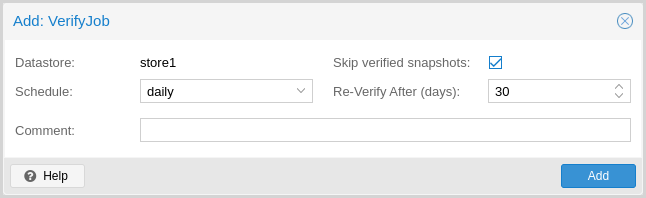
The Broader Backup Ecosystem: Catalogic DPX vPlus 7.0 Enhances Proxmox Support
Adding to the buzz in the backup ecosystem, Catalogic Software has just launched the latest version of its enterprise data protection solution, DPX vPlus 7.0, which includes notable enhancements for Proxmox. Catalogic’s release brings advanced integration capabilities to the forefront, enabling seamless compatibility with Proxmox environments using CEPH storage. This includes support for full and incremental backups, file-level restores, and sophisticated snapshot management, making it an attractive option for enterprises leveraging Proxmox’s virtualization and storage solutions. With its entry into the Nutanix Ready Program and extended support for platforms like Red Hat OpenShift and Canonical OpenStack, Catalogic is clearly positioning itself as a versatile player in the data protection arena. For organizations using Proxmox, DPX vPlus 7.0 represents a significant step forward in building resilient, efficient, and scalable backup strategies. Contact us below if you have any license or compatibility questions.
Conclusion
Proxmox Backup Server 3.3 represents a major milestone in simplifying and enhancing backup management, offering features like push synchronization, support for removable datastores, and real-time notifications that cater to a broad range of users—from homelabs to midsized enterprises. These updates provide greater flexibility, improved security, and streamlined operations, making Proxmox an excellent choice for those seeking a balance between functionality and cost-effectiveness.
However, for organizations operating at an enterprise level or requiring more advanced integrations, Catalogic DPX vPlus 7.0 offers a robust alternative. With its sophisticated support for Proxmox using CEPH, alongside integration with other major platforms like Red Hat OpenShift and Canonical OpenStack, Catalogic is designed to meet the demands of large-scale, complex environments. Its advanced snapshot management, file-level restores, and incremental backup capabilities make it a powerful choice for enterprises needing a comprehensive and scalable data protection solution.
In a rapidly evolving data protection landscape, Proxmox Backup Server 3.3 and Catalogic DPX vPlus 7.0 showcase how innovation continues to deliver tools tailored for different scales and needs. Whether you’re managing a homelab or securing enterprise-level infrastructure, these solutions offer valuable paths to resilient and efficient backup strategies.


